Scenario Creator
The tool to create game-like scenarios
What can the Scenario Creator do?
The Scenario Creator is used to create various scenarios for the Scenario Games project. It is bilingual and developed using Laravel and Orchid.
On our servers there is a running version of the Scenario Creator (currently available at: https://creator.scenario-games.eu). Im Creator können Szenarien hinzugefügt, editiert sowie gespielt werden. Szenarien können zudem nach Schuljahr, Schulfach und Thema kategorisiert werden.
Create scenarios
For the use of the Scenario Creator there is a manual on the page. There, the creation of different scenarios is specifically discussed. Scenarios are composed of different types of tasks that are combined into task groups.
Play scenarios
UvH has already contributed to making scenarios playable. The code written for this purpose has been integrated on the website, so that in addition to creating scenarios, it is also possible to play scenarios that have already been created.
However, the priority is to be able to play scenarios in the app.
Access control
Primarily there are the roles teacher and student, where teachers can create accounts for students. Both roles can create user groups to work together on scenarios. Scenarios can be assigned to multiple user groups.
The Scenario Creator is open source!
So you can work on it and follow the development live.
How is a scenario structured?
To show the participants what a scenario could look like, we have created an example scenario with the topic of the European Union. This consists of several task groups that structure the subtopics of the scenario.
Typically, a task group is structured as follows:
- Introductory info text
- Infotext with information about the subtopic
- Several questions of different question types about the subtopic based on the info texts, own research or general knowledge.
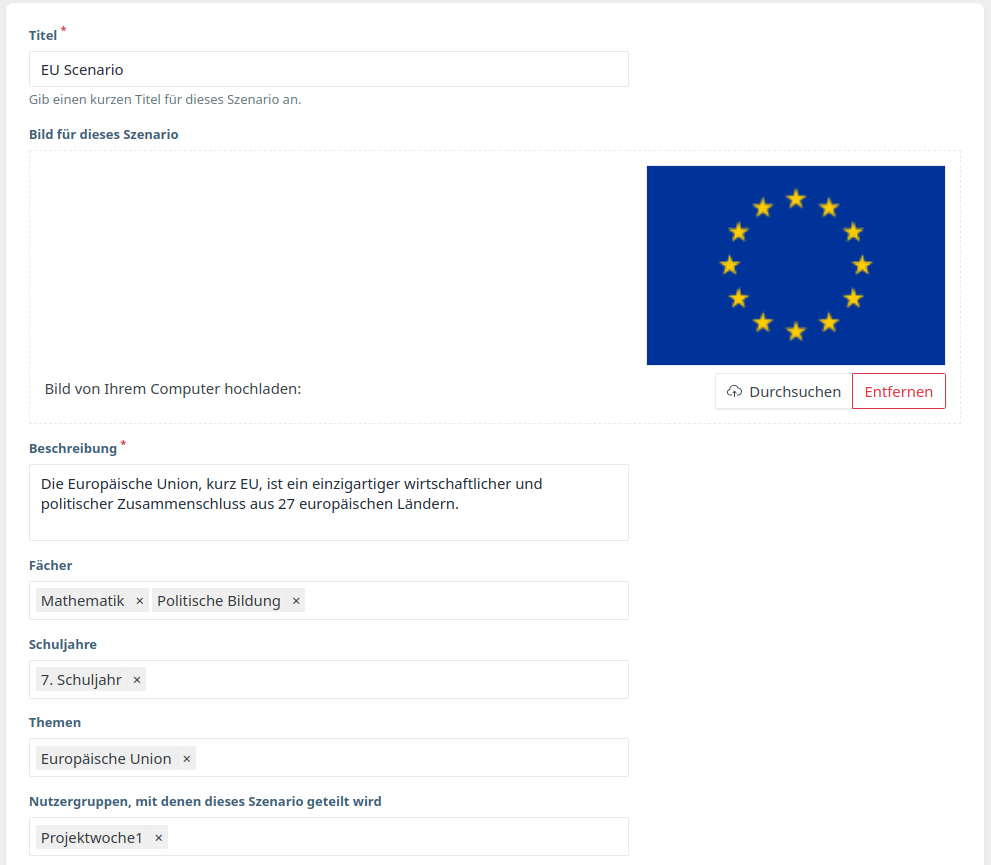
All your own created scenarios are listed in the scenario overview. With user groups, scenarios of other users can also be displayed. Editing a scenario is simple and clearly arranged. The categorization, for example, makes it easier for users in the app to find the optimal scenario for their lessons. Several school years and subjects can also be selected for a cross-curricular scenario.
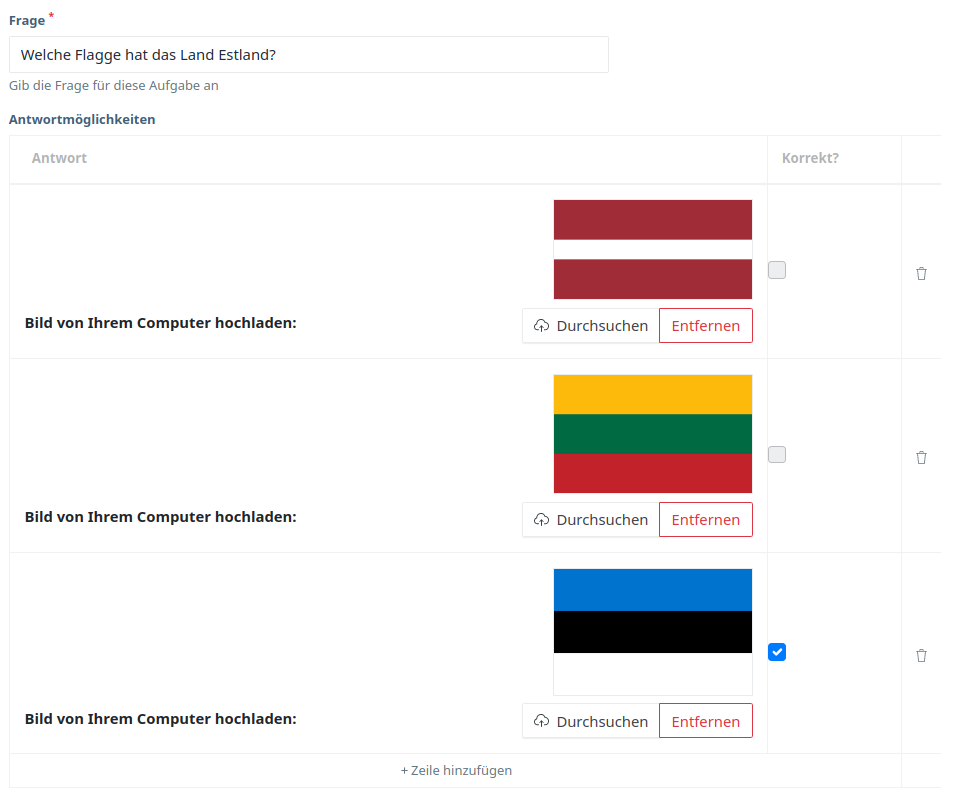
Images, videos and texts can be incorporated into info texts and some question types. This multimedia approach allows the creation of varied and exciting scenarios. This also makes it possible to create picture puzzles, among other things.